Continue.dev Integration
Overview
Continue.dev is a powerful open-source IDE extension that provides AI coding assistance across multiple platforms. It offers seamless integration into your development workflow with context-aware suggestions.
Key Features
- Cross-IDE Support: Works with VSCode, JetBrains, and more
- Context-Aware Assistance: Understands your codebase
- Multi-Provider Support: Use different AI models
- Custom Commands: Create personalized AI workflows
- Code Editing: Direct code modification capabilities
Use Cases
- Code completion and generation as you type
- Implementing feature requests described in natural language
- Debugging complex issues with AI assistance
- Refactoring and code optimization
- Learning new frameworks through guided examples
Setup Instructions
- Install the Continue.dev extension for your IDE, here we will use VSCode as an example.
- Open the Continue.dev settings panel and navigate to the
config.jsonfile. - Edit the
config.jsonfile for configuration of Chat Model: - Restart your IDE and verify the connection.
{ "models": [ { "title": "<model name>", "provider": "openai", "model": "<model name>", "apiBase": "https://api.relax.ai/v1/", "apiKey": "your_relax_ai_api_key" } ]}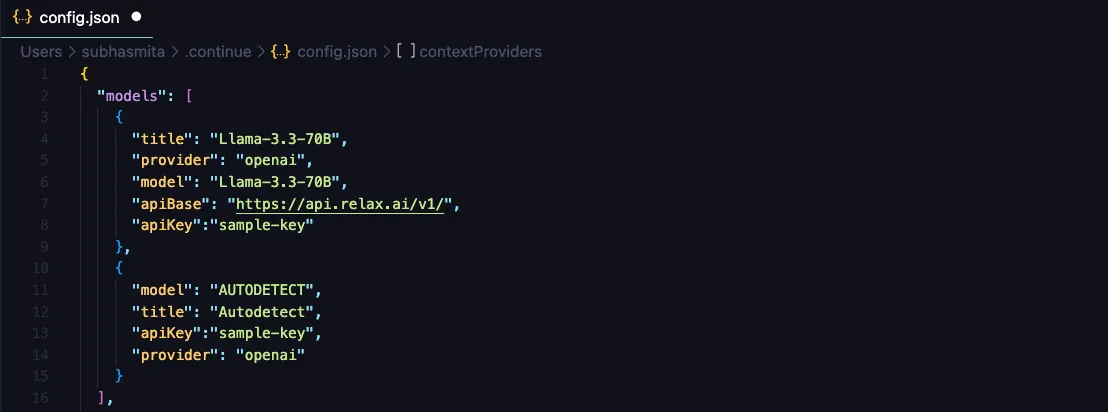
Using Continue.dev
Continue.dev offers several ways to interact with AI:
- Chat Panel: Ask questions and get code snippets
- Inline Completions: Get suggestions as you type
- Commands: Use
/commandsfor specific actions - Context Sharing: Automatically shares relevant files