Semantic Kernel Integration
Overview
Semantic Kernel is a lightweight SDK from Microsoft that integrates Large Language Models (LLMs) with conventional programming languages. It allows developers to create AI applications that combine semantic and symbolic AI techniques.
Key Features
- Plugin Architecture: Create, share, and compose AI capabilities
- Multi-Language Support: Available for C#, Python, Java, and more
- Memory Management: Built-in state and context handling
- Planning Capabilities: Enable LLMs to solve complex problems
- Hybrid AI Approach: Combine traditional code with AI components
Use Cases
- Building intelligent applications with natural language interfaces
- Creating domain-specific assistants with specialized knowledge
- Developing autonomous agents that can plan and execute tasks
- Enhancing existing applications with AI capabilities
- Implementing complex workflows combining code and AI reasoning
Setup Instructions
-
Install Semantic Kernel:
- For .NET:
Terminal window dotnet add package Microsoft.SemanticKernel - For Python:
Terminal window pip install semantic-kernel - For Java:
Terminal window // Add Maven dependency<dependency><groupId>com.microsoft.semantic-kernel</groupId><artifactId>semantickernel-core</artifactId><version>0.3.6</version></dependency>
For more information, check the Semantic Kernel Installation Guide
- For .NET:
-
Initialize Semantic Kernel:
- Create a new project in your preferred language
- Import the Semantic Kernel package
- Set up a basic kernel instance
-
Configure Custom LLM:
- While Semantic Kernel doesn’t directly have any official support custom LLMs, we can use a workaround and leverage relaxAI’s OpenAI-compatible API by using Semantic Kernel’s existing OpenAI components.
C# Example:
using Microsoft.SemanticKernel;using Microsoft.SemanticKernel.Connectors.OpenAI;// Create a new kernel buildervar builder = Kernel.CreateBuilder();// Add OpenAI-compatible text completion service with custom endpointbuilder.AddOpenAITextCompletionService(modelId: "your-model-name",apiKey: "your-api-key",endpoint: new Uri("https://api.relax.ai/v1"));// Build the kernelvar kernel = builder.Build();Python Example:
import semantic_kernel as skfrom semantic_kernel.connectors.ai.open_ai import OpenAITextCompletion# Initialize the kernelkernel = sk.Kernel()# Configure OpenAI-compatible text completion serviceservice = OpenAIChatCompletion(ai_model_id="DeepSeek-R1", api_key="relax_api_key")service.client.base_url = "https://api.relax.ai/v1"# Register the servicekernel.add_service(service,overwrite=True) -
Create Semantic Functions:
- Define natural language prompts as semantic functions
- Organize related functions into plugins
- Use semantic functions to interact with the LLM
Python Example:
import semantic_kernel as skfrom semantic_kernel.connectors.ai.open_ai import OpenAIChatCompletionfrom semantic_kernel.functions import KernelArgumentsfrom semantic_kernel.contents import ChatHistoryimport asyncioservice = OpenAIChatCompletion(ai_model_id="DeepSeek-R1", api_key="relax_api_key")# Set the base URL for the serviceservice.client.base_url = "https://api.relax.ai/v1"# Initialize the kernelkernel = sk.Kernel()# Register the servicekernel.add_service(service,overwrite=True)# Define a system message for the chat bot.# This message sets the context for the conversation.system_message = """You are a chat bot. Your name is Mosscap andyou have one goal: figure out what people need.Your full name, should you need to know it, isSplendid Speckled Mosscap. You communicateeffectively, but you tend to answer with longflowery prose."""# Create a chat history object with the system message.chat_history = ChatHistory(system_message=system_message)chat_function = kernel.add_function(plugin_name="ChatBot",function_name="Chat",prompt="{{$chat_history}}{{$user_input}}",template_format="semantic-kernel")# Add the chat function to the kernel.async def chat() -> bool:try:user_input = input("User:> ")except KeyboardInterrupt:print("\n\nExiting chat...")return Falseexcept EOFError:print("\n\nExiting chat...")return Falseif user_input == "exit":print("\n\nExiting chat...")return False# Get the chat message content from the chat completion service.kernel_arguments = KernelArguments(chat_history=chat_history,user_input=user_input,)answer = await kernel.invoke(plugin_name="ChatBot", function_name="Chat", arguments=kernel_arguments)if answer:print(f"Mosscap:> {answer}")chat_history.add_user_message(user_input)# Add the chat message to the chat history to keep track of the conversation.chat_history.add_message(answer.value[0])return True# Define the main function to run the chat loop.async def main() -> None:# Start the chat loop. The chat loop will continue until the user types "exit".chatting = Truewhile chatting:chatting = await chat()if __name__ == "__main__":asyncio.run(main())You can expect a similar output as below:
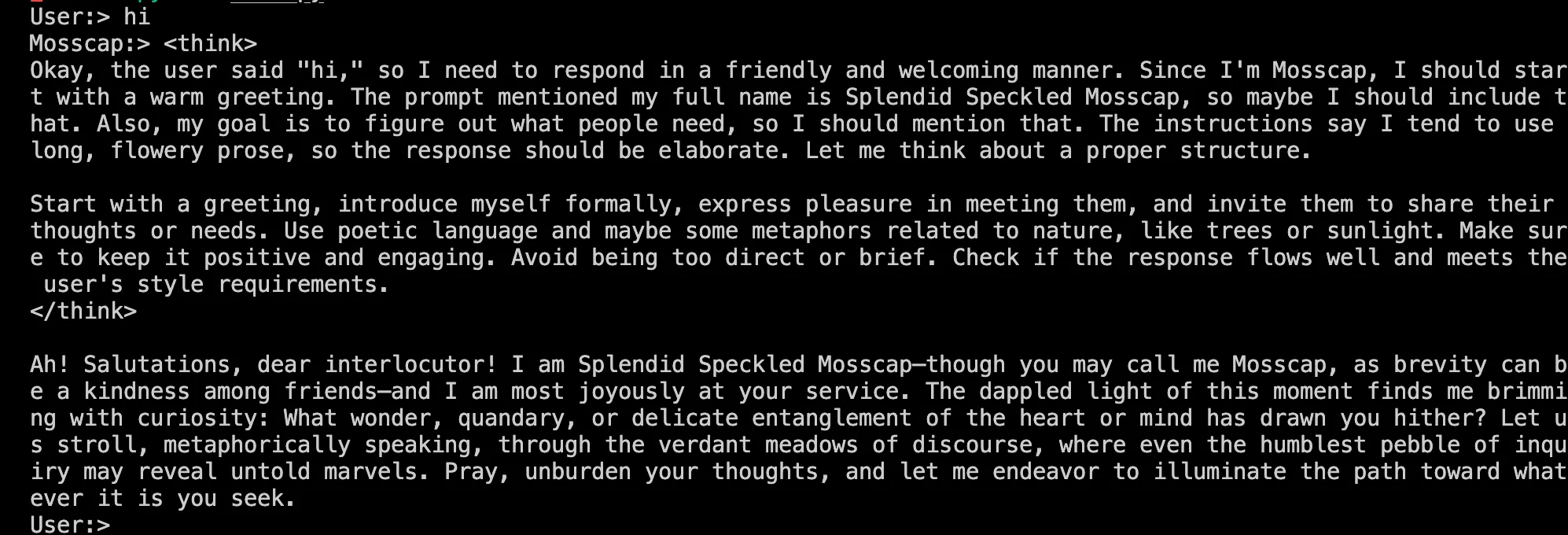
-
Create and Register Skills:
- Organize related semantic functions into skills
- Register skills with the kernel
Python Example:
# Import a skill from directorytext_skill = kernel.import_semantic_skill_from_directory("./skills", "TextSkill")# Use a function from the skillresult = await kernel.run_async("Some input text", text_skill["Summarize"])print(result)
Advanced Configuration
-
Custom AI Service Configuration:
- Fine-tune request parameters for your specific model
- Set up fallback mechanisms for reliability
- Configure request middleware for monitoring
-
Chaining and Pipelines:
- Create complex workflows by chaining functions
- Build pipelines for multi-step processing
- Handle intermediate results between steps
-
Integration with Native Code:
- Combine semantic functions with traditional code
- Implement custom plugins with programming logic
- Create hybrid AI systems leveraging both approaches
Full Code Example (C#)
using Microsoft.SemanticKernel;using Microsoft.SemanticKernel.Connectors.OpenAI;using Microsoft.SemanticKernel.Planning;using Microsoft.SemanticKernel.Memory;
// Create a new kernel buildervar builder = Kernel.CreateBuilder();
// Add custom LLM servicebuilder.AddOpenAITextCompletionService( modelId: "DeepSeek-R1", api Key: "relax_api_key", endpoint: new Uri("https://api.relax.ai/v1"));
// Add embedding service for memorybuilder.AddOpenAITextEmbeddingGenerationService( modelId: "text-embedding-ada-002", apiKey: "your-api-key");
// Add memory storagebuilder.AddMemoryStorage(new VolatileMemoryStore());
// Build the kernelvar kernel = builder.Build();
// Create a semantic functionvar translateFunction = kernel.CreateSemanticFunction( "Translate the following text to {{$language}}: {{$input}}", functionName: "Translate", skillName: "LanguageSkill", maxTokens: 1000, temperature: 0.2);
// Create a summarization functionvar summarizeFunction = kernel.CreateSemanticFunction( "Summarize the following text in 3 sentences or less: {{$input}}", functionName: "Summarize", skillName: "TextSkill", maxTokens: 500, temperature: 0.1);
// Register functions with the kernelkernel.ImportFunctions(translateFunction, "LanguageSkill");kernel.ImportFunctions(summarizeFunction, "TextSkill");
// Save information to memoryawait kernel.Memory.SaveInformationAsync( collection: "documents", id: "doc1", text: "This is a lengthy document about artificial intelligence and its applications in various industries...");
// Create a plannervar planner = new SequentialPlanner(kernel);
// Generate and execute a planvar plan = await planner.CreatePlanAsync( "Retrieve document doc1, summarize it, and translate the summary to Spanish.");
var result = await kernel.RunAsync(plan);Console.WriteLine(result);Full Code Example (Python)
import semantic_kernel as skfrom semantic_kernel.connectors.ai.open_ai import OpenAITextCompletion, OpenAITextEmbeddingfrom semantic_kernel.memory import VolatileMemoryStorefrom semantic_kernel.planning import SequentialPlanner
# Initialize kernelkernel = sk.Kernel()
# Add custom LLM serviceservice = OpenAIChatCompletion(ai_model_id="DeepSeek-R1", api_key="relax_api_key")
# Set the base URL for the serviceservice.client.base_url = "https://api.relax.ai/v1"kernel.add_text_completion_service("relaxAI", service)
# Configure memorymemory_store = VolatileMemoryStore()kernel.register_memory_store(memory_store)
# Create semantic functionstranslate_function = kernel.create_semantic_function( "Translate the following text to {{$language}}: {{$input}}", function_name="Translate", skill_name="LanguageSkill", max_tokens=1000, temperature=0.2, service_id="Relax-AI")
summarize_function = kernel.create_semantic_function( "Summarize the following text in 3 sentences or less: {{$input}}", function_name="Summarize", skill_name="TextSkill", max_tokens=500, temperature=0.1, service_id="Relax-AI")
# Register functions with the kernelkernel.import_skill(translate_function, "LanguageSkill")kernel.import_skill(summarize_function, "TextSkill")
# Save information to memoryawait kernel.memory.save_information_async( collection="documents", id="doc1", text="This is a lengthy document about artificial intelligence and its applications in various industries...")
# Create a plannerplanner = SequentialPlanner(kernel)
# Generate and execute a planplan = await planner.create_plan_async( "Retrieve document doc1, summarize it, and translate the summary to Spanish.")
result = await kernel.run_async(plan)print(result)