Roo Code Integration
Overview
Roo Code is an advanced AI coding assistant designed to understand entire codebases and help developers write, review, and refactor code with context-aware suggestions. It offers deep integration with popular IDEs and version control systems.
Key Features
- Code Repository Understanding: Analyzes entire repositories to provide contextual assistance
- Natural Language Code Generation: Convert descriptions to functional code
- Code Review Automation: Identify issues and suggest improvements
- Real-time Pair Programming: Collaborative coding with AI assistance
- Context-Aware Refactoring: Intelligent code restructuring suggestions
Use Cases
- Accelerating development of new features
- Improving code quality through AI-assisted reviews
- Learning new programming languages and frameworks
- Simplifying complex refactoring tasks
- Documenting code automatically
relaxAI Setup Instructions
- Install the Roo Code extension for your IDE (VS Code, JetBrains)
- Open the settings panel within the extension
- Configure custom LLM settings:
- API Provider:
OpenAI Compatible - Base URL:
https://api.relax.ai/v1 - API Key:
RELAX_API_KEY - Model:
<model name> - Save your settings and restart the extension
- Verify the connection is working by asking a simple coding question in the chat panel
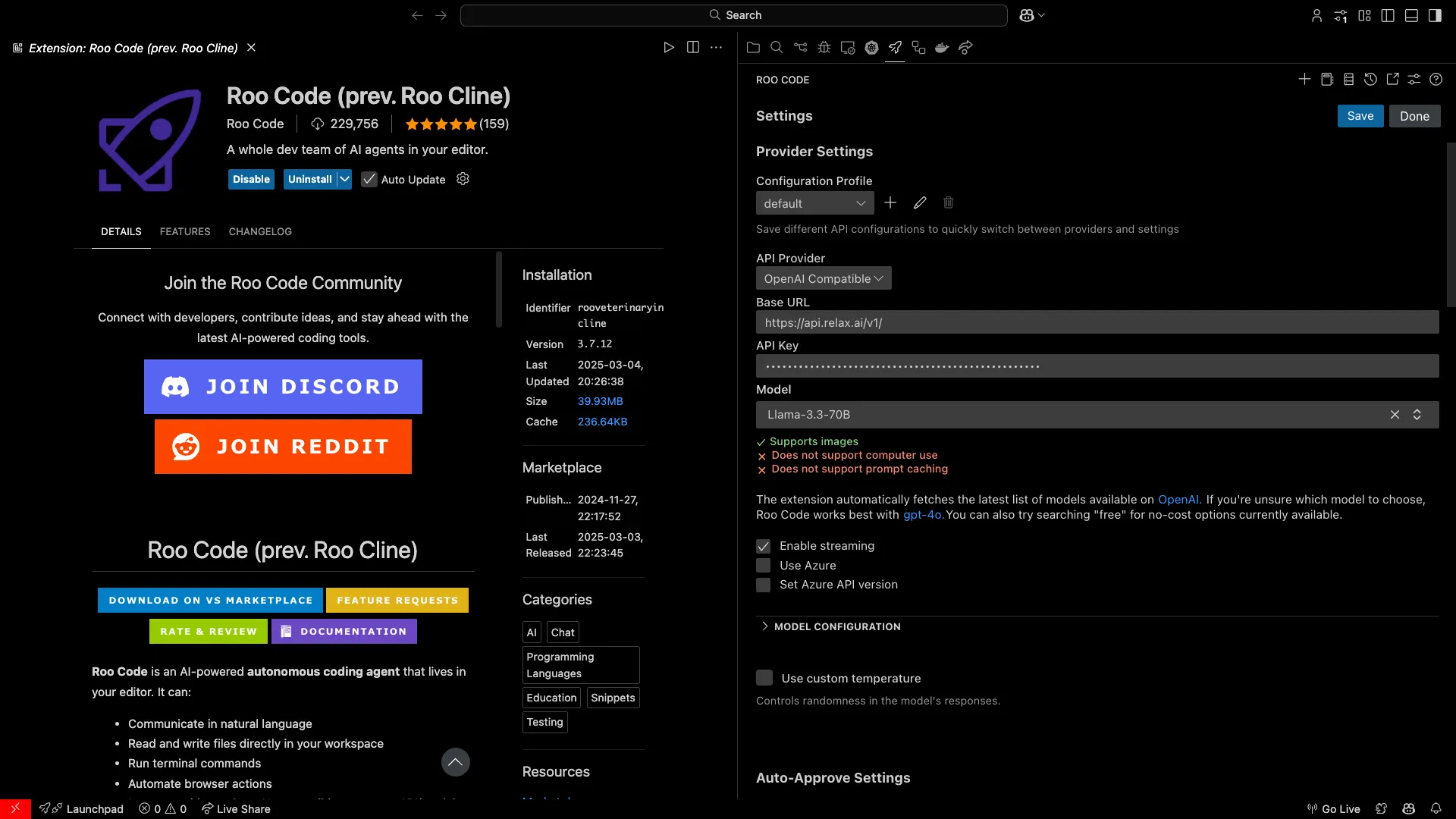
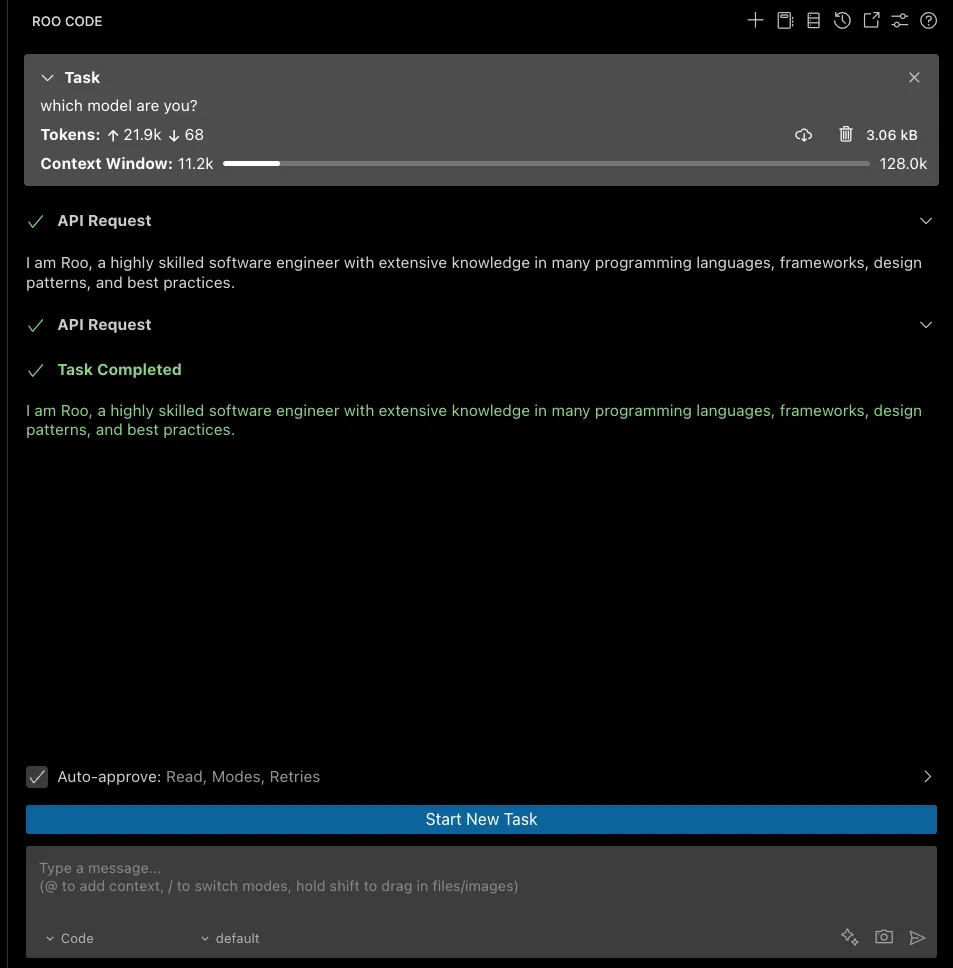
Using Roo Code
Roo Code can be used in multiple ways: Chat Interface: Ask questions directly about your code Inline Suggestions: Get code completion as you type Command Palette: Access Roo Code features through commands Code Actions: Right-click on code to see AI-powered actions
Advanced Configuration
You can customize Roo Code’s behavior with the following options:
- Chat Interface: Ask questions directly about your code
- Inline Suggestions: Get code completion as you type
- Command Palette: Access Roo Code features through commands
- Code Actions: Right-click on code to see AI-powered actions